网上的代码都是全站整站变灰色,怎么只让首页变灰色,其他页面都是正常的颜色呢,代码都一样,放的位置变一下就行。
WordPress怎么全站变灰色,可在当前WordPress主题自定义CSS中,添加以下代码,也可以添加在当前WordPress模板的<head>中!
提示:添加在自定义css中去掉<style>和</style>
<style>
html {
filter:grayscale(100%);
-webkit-filter:grayscale(100%);
-moz-filter:grayscale(100%);
-ms-filter:grayscale(100%);
-o-filter:grayscale(100%);
-webkit-filter:grayscale(1);
}
</style>要想只有首页变灰就把他放在主题文件夹的index.php文件里,不要放在头部和尾部啥的, 整站变灰可以放在头部尾部。
© 版权声明
THE END




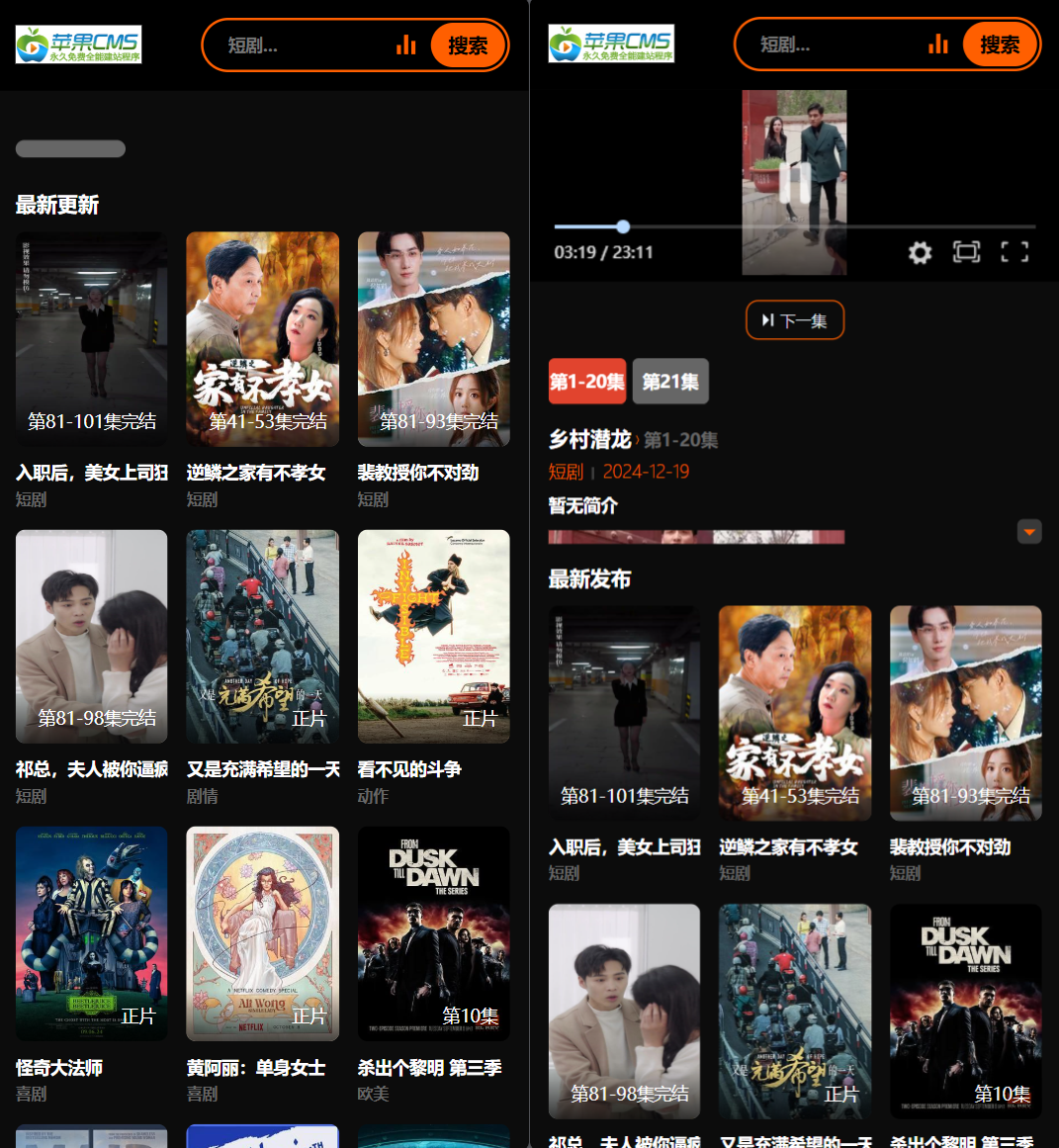

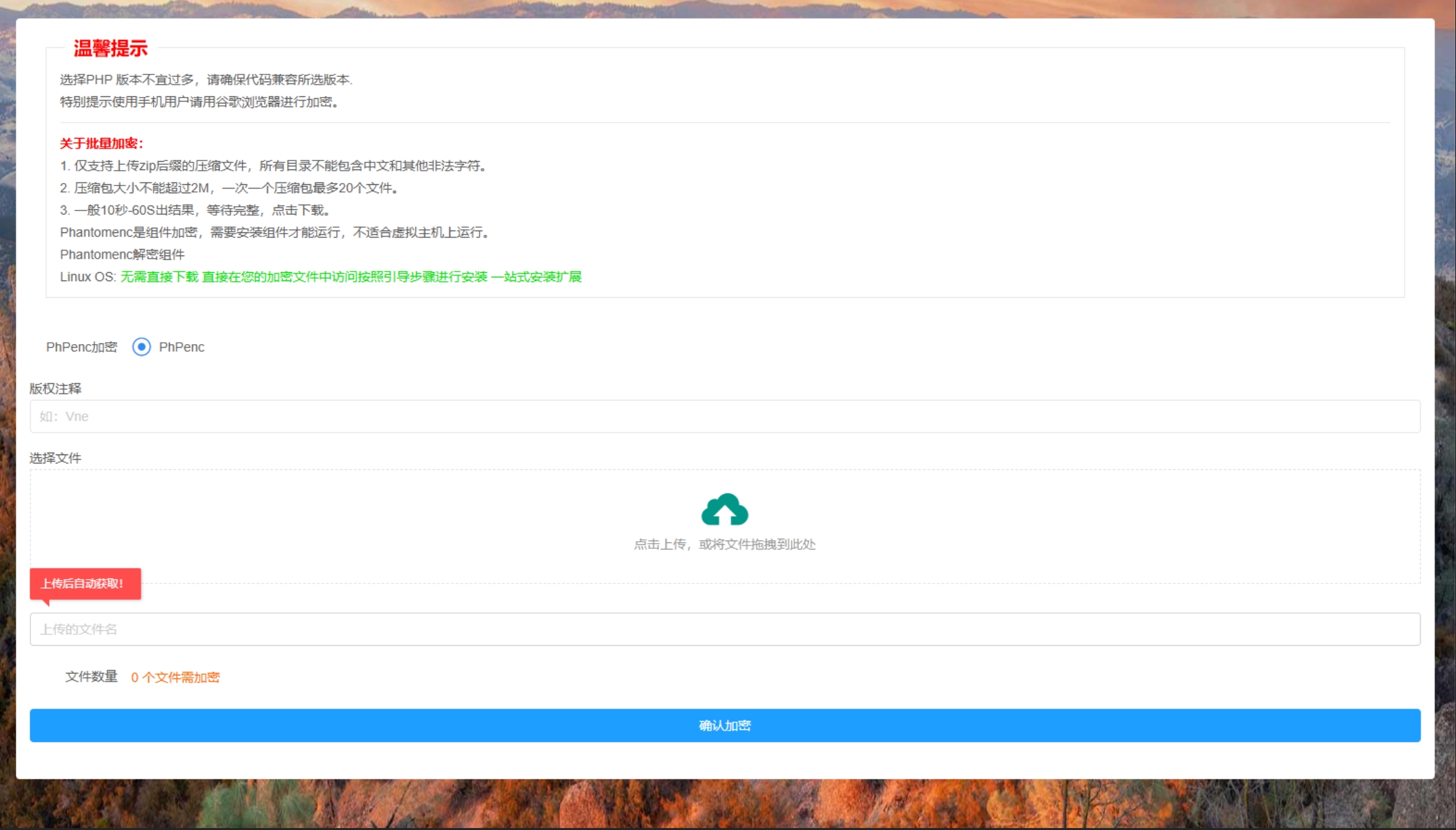




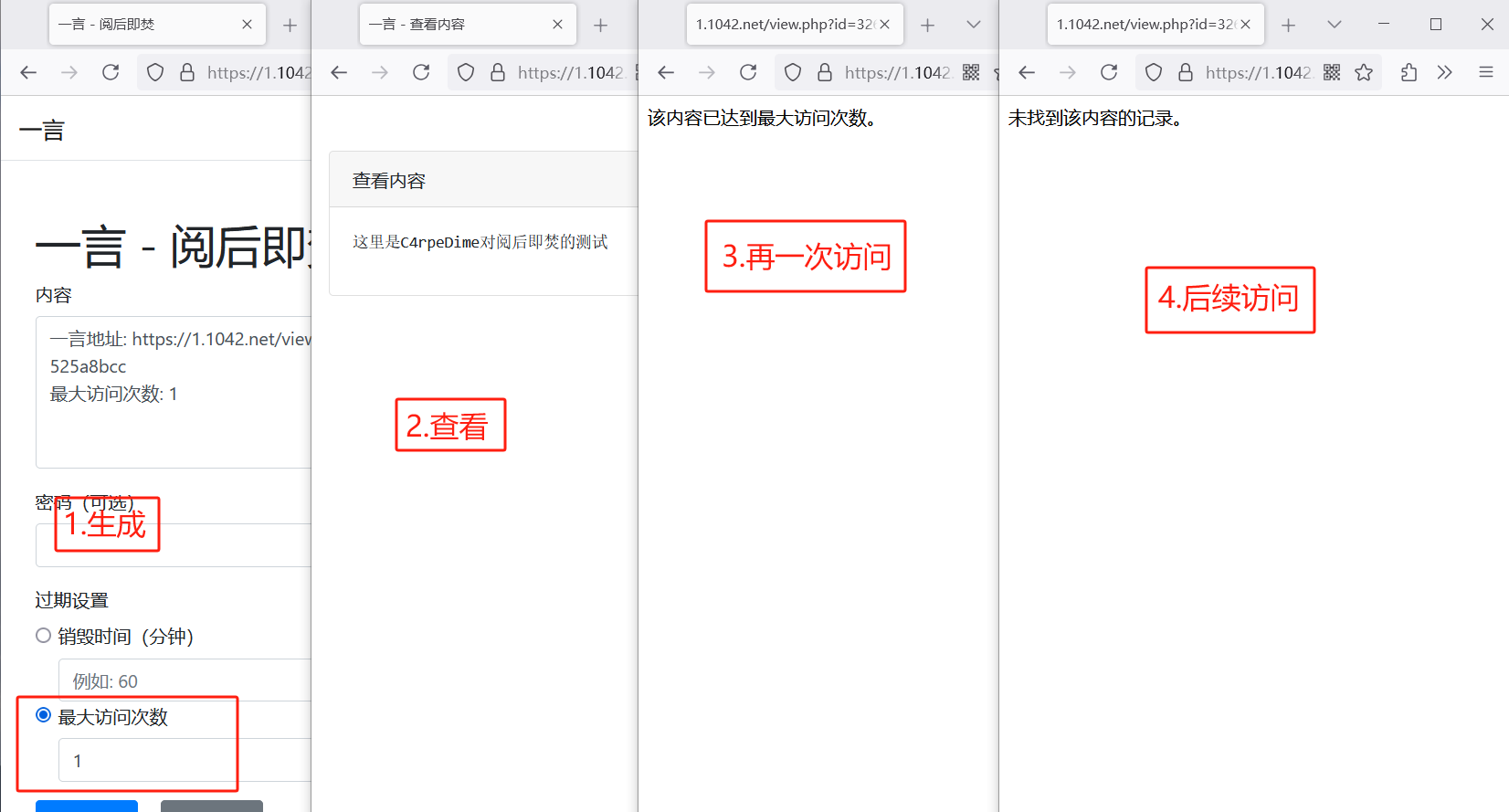
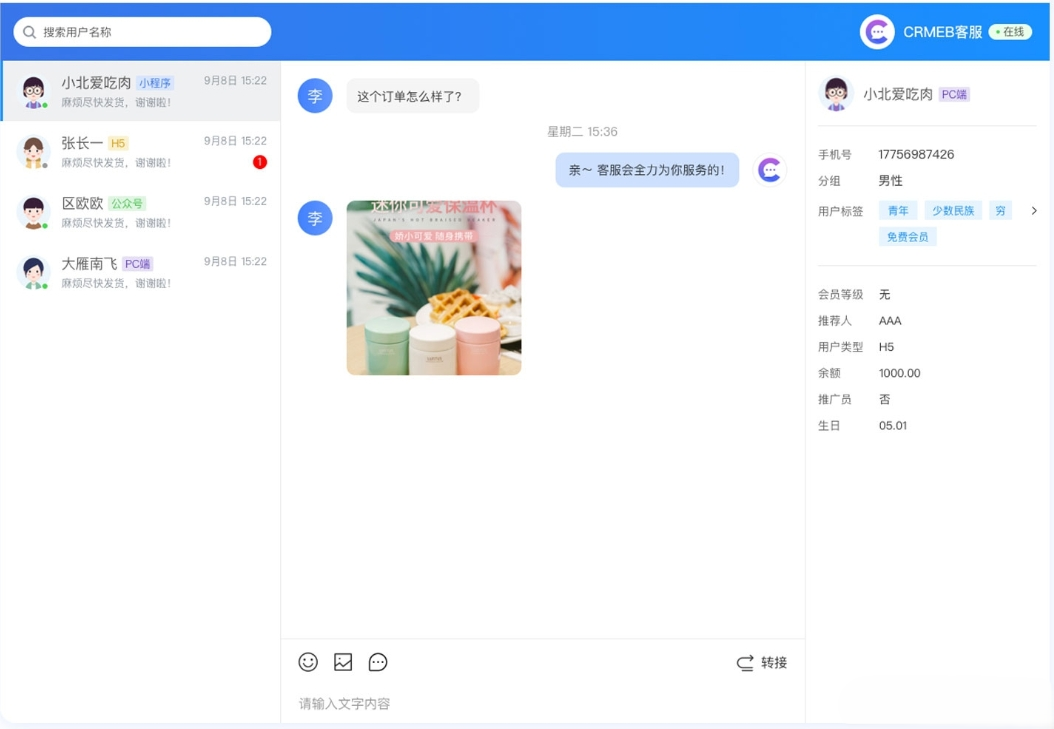
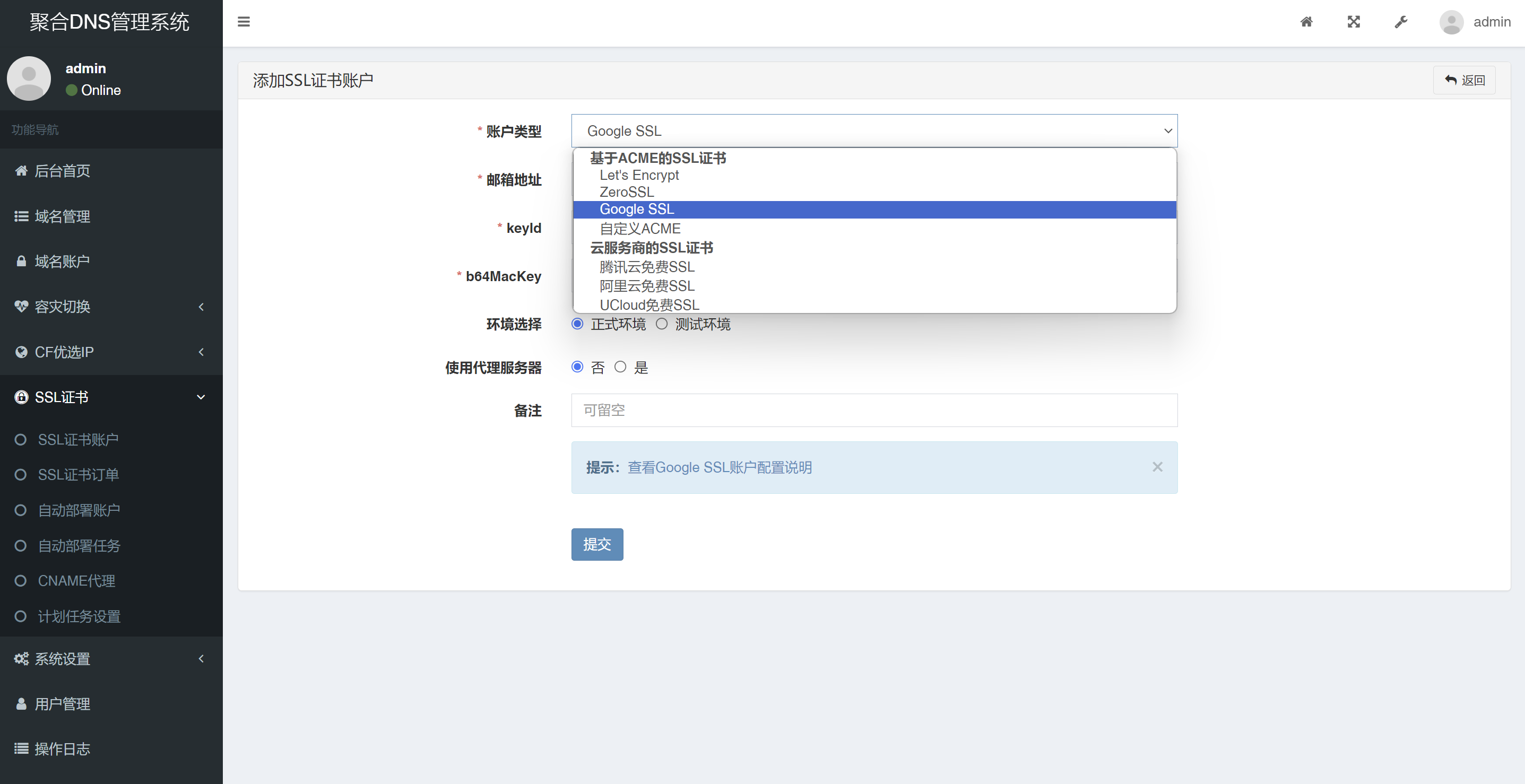
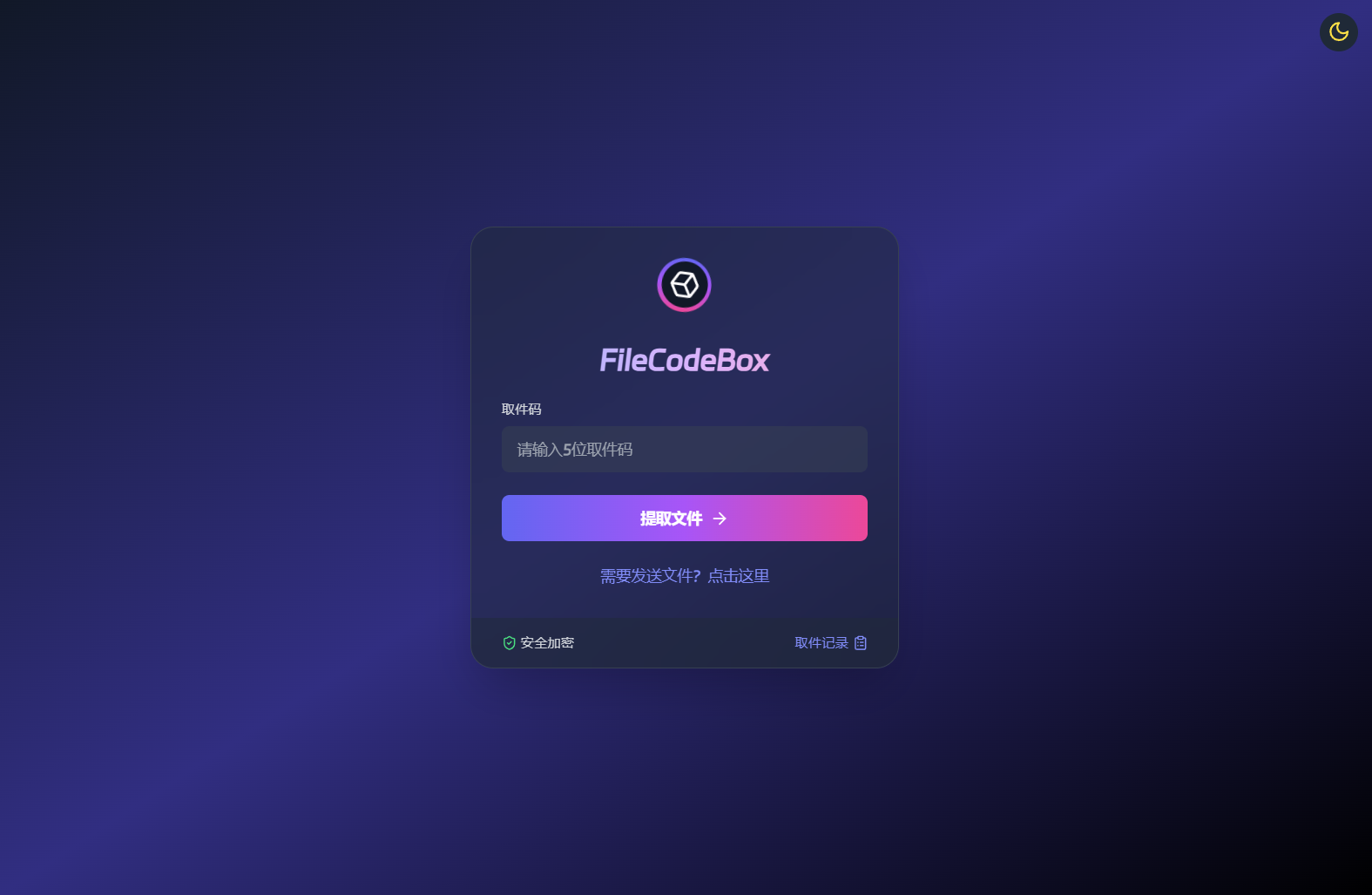

暂无评论内容